Published Book on Amazon
| All of IOT
Starting with the Latest Raspberry Pi from Beginner to Advanced – Volume 1 |
|
| All of IOT
Starting with the Latest Raspberry Pi from Beginner to Advanced – Volume 2 |
출판된 한글판 도서
| 최신 라즈베리파이(Raspberry Pi)로 시작하는 사
물인터넷(IOT)의 모든 것 – 초보에서 고급까지 (상) |
|
| 최신 라즈베리파이(Raspberry Pi)로 시작하는 사
물인터넷(IOT)의 모든 것 – 초보에서 고급까지 (하) |
Original Book Contents
9.5.2 설정방법
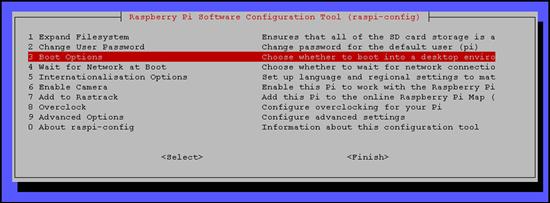
설정하기 위해서는 다음 화면에서 [Boot Option] 항목을 이용한다.
그림 9‑7 "raspi-config" 명령의 boot option 설정
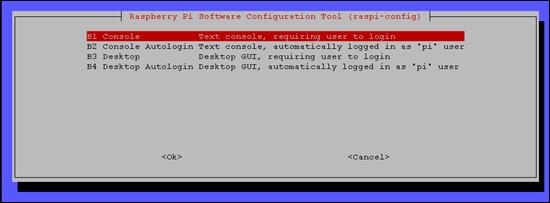
해당 항목을 선택하고 [Enter] 버튼을 누르면 세부항목을 선택하는 다음 화면이 시작된다.
[화살표] 버튼을 이용하여 해당 항목을 선택하고 [Enter] 버튼을 누르면 설정이 완료된다.
각각의 선택항목에 대한 내용은 다음과 같다.
■ B1 Console Text console, requiring user to login
booting 시점에 local Shell Terminal 연결로 시작한다. 아직 login은 되지 않은 상태이다.
■ B2 Console Autologin Text console, automatically logged in as 'pi' user
booting 시점에 local Shell Terminal 연결로 시작한다. "pi" 계정으로 자동 logon 한다.
■ B3 Desktop Desktop GUI, requiring user to login
booting 시점에 local Desktop window로 시작한다. 아직 login은 되지 않은 상태이다.
■ B4 Desktop Autologin Desktop GUI, automatically logged in as 'pi' user
booting 시점에 local Desktop window로 시작한다. "pi" 계정으로 자동 logon 한다.
해당 설정이 완료되면 아래와 같이 설정내용을 변경하는 작업화면이 잠깐 나타난 이후 처음 화면으로 되돌아 간다.
| pi@raspberrypi ~ $ sudo raspi-config |
| update-rc.d: using dependency based boot sequencing insserv: warning: script 'K01tightvnc' missing LSB tags and overrides insserv: warning: current start runlevel(s) (3 4 5) of script `lightdm' overrides LSB defaults (2 3 4 5). insserv: warning: current stop runlevel(s) (0 1 2 6) of script `lightdm' overrides LSB defaults (0 1 6). insserv: warning: script 'tightvnc' missing LSB tags and overrides |
처음 메뉴 화면에서 [Finish]를 선택하고, Enter] 버튼을 누르면 모든 설정 작업이 완료되고 reboot를 할 것인지를 결정하는 화면이 나타난다. 여기서 rebooting을 하게 되면 시스템이 reboot하게 되는데, 이때는 이제 설정된 내용에 따라 Shell Terminal 화면, Desktop window 화면으로 시작하게 된다.