Published Book on Amazon
| All of IOT Starting with the Latest Raspberry Pi from Beginner to Advanced – Volume 1 | |
| All of IOT Starting with the Latest Raspberry Pi from Beginner to Advanced – Volume 2 |
출판된 한글판 도서
| 최신 라즈베리파이(Raspberry Pi)로 시작하는 사물인터넷(IOT)의 모든 것 – 초보에서 고급까지 (상) | |
| 최신 라즈베리파이(Raspberry Pi)로 시작하는 사물인터넷(IOT)의 모든 것 – 초보에서 고급까지 (하) |
Original Book Contents
19.3 "/proc" Folder and Process Information
On Linux, "/proc" directory is part of the operating system's default directory and provides general information about the processes that the system manages. It provides a system-wide summary as well as detailed information on the individual process id. Here we briefly review the contents of the information in "/proc" directory.
19.3.1 Types of Information in "/proc" Folder
The following is the screen that display the contents of the "/proc" directory.
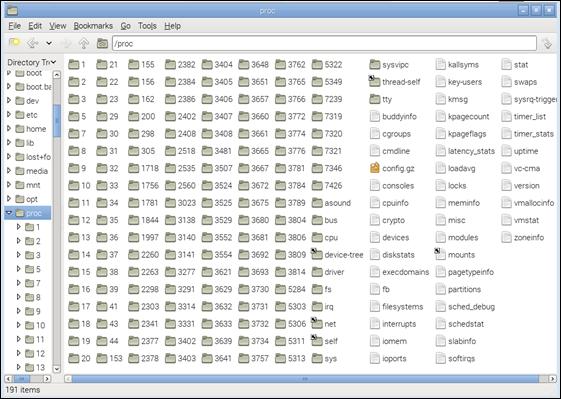
Figure 19‑5 Contents of "/proc" folder
First, if you look at the contents of "/proc" directory, there are a lot of data whose folder names are numeric. This number refers to each process id currently running on the system. Information about each process id is managed in the corresponding folder. For example, "/proc/<PID>/cmdline" contains the command that executed the process.
Next, you can see that there are several separate files in "/proc" that contain system-wide information. For example, if you look at "/proc/meminfo", you can see the current memory status.